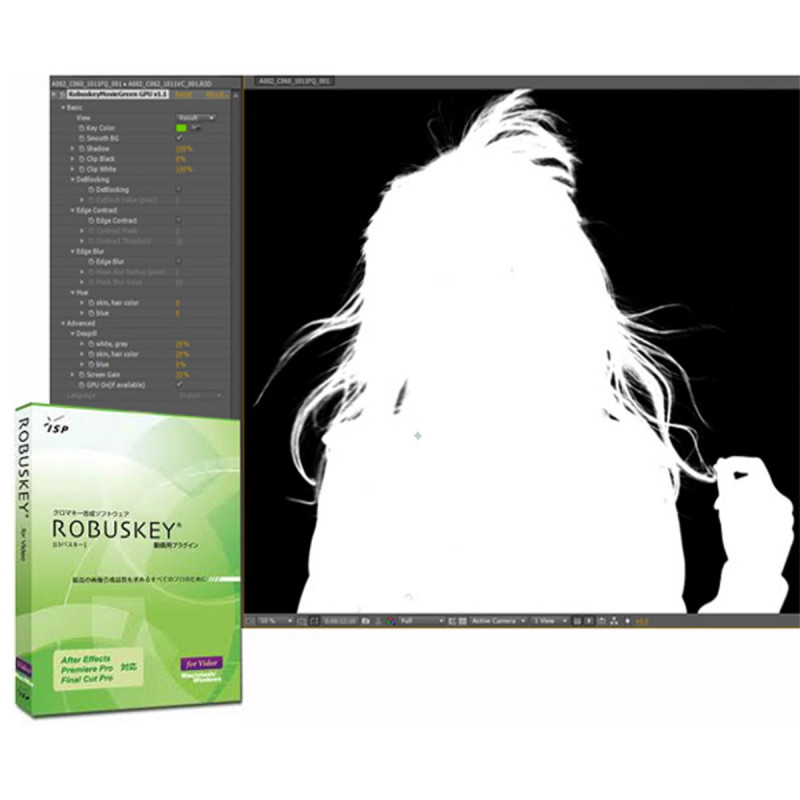ROBUSKEY for Video software plug-in for EDIUS X/9 and others
- Robuskey works as a filter / effect and can therefore be adjusted individually.
 Subscribe To When In Stock
Subscribe To When In Stock
- EDIUS ROBUSKEY for Video software plug-in for EDIUS X/9 and others
EDIUS ROBUSKEY for Video software plug-in for EDIUS X/9 and others
When shooting conditions in Chroma Key are optimal, Edius performs well. But, in reality, most of the shots, on a green or blue screen, are not taken in ideal conditions.
You will be able to realize the quality of a chroma key with images that were not obtained in the best conditions or if you have very complex patterns including transparency and reflections. In practice, there is often little time and space to implement perfect light on a blue or green screen, and in this case you will have to deal with the difficulties encountered in your sequences.
Because of the background color, even in perfect light, blue or green outlines visible in a person's hair or head cannot be avoided. Also, there can be issues with light reflections in a person's glasses and color shifts if the gloss is too high.
"We'll fix that in post" doesn't always work in such cases. Although the EDIUS keyer does a good job in real time, it cannot be the solution to very complex keying problems.
Also, the Chroma key EDIUS has some technical limitations. Unlike a color correction filter, Edius' Chroma key affects the alpha channel of a clip and therefore cannot be combined with other filters or effects.
With Robuskey there are no such limitations and you will have many more options to edit your images. Robuskey works as a filter / effect and can therefore be adjusted individually.
Unfortunately, this quality cannot be achieved in real time. But, now Robuskey is optimized with CUDA mode of graphics cards (Nvidia Quadro or GTX) and hence it takes less rendering time