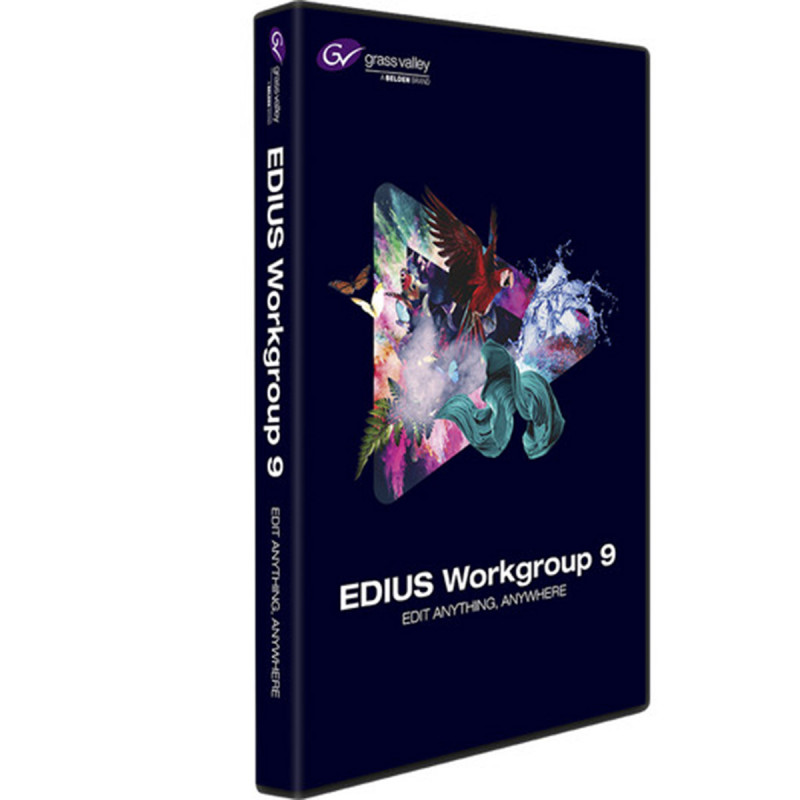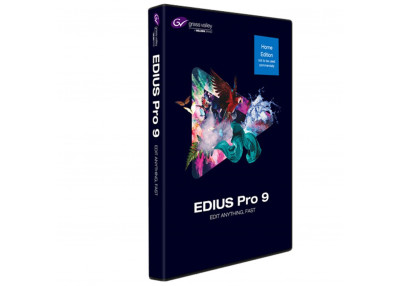EDIUS Workgroup 9 Education
- Optimized for broadcast news
- Mix file types, formats, aspect ratios
- DNxHD codec support
- 4K@60/50p 3rd party hardware output
- Support for GV STRATUS Connect option
- Support for K2 connection option
 Subscribe To When In Stock
Subscribe To When In Stock
EDIUS Workgroup 9 Education
- EDIUS Workgroup 9 Education
EDIUS Workgroup 9 Education
Grass Valley EDIUS Workgroup 9 is a versatile and comprehensive nonlinear editor for broadcast news and other applications. EDIUS Workgroup 9 is designed to let you organize and edit mixed files and formats efficiently to get it on the air fast, and you can use it as a standalone user in the field or within network-connected production infrastructures. EDIUS Workgroup 9 is a native 64-bit application for Windows operating systems, and takes advantage of system memory for intensive media operations such as layering, stereoscopic 3D, multicam, and multi-track 4K editing.
EDIUS Workgroup 9 builds on the features of EDIUS Pro 9, offering the same toolset but adding over a dozen key features aimed at broadcasters. The additional features include 4K at 60/50p 3rd-party hardware output, draft preview mode, DNxHD codec support, support for GV STRATUS Connect and K2 Connect options, and more (see full bullet list in the Features section below).
EDIUS Workgroup 9 provides native support for virtually all commonly used file formats, such as XAVC/XAVC S and AVC-Ultra/Intra, and allows for real-time editing of multiple formats and frame rates on the same timeline. It supports resolutions from 24 x 24 to 4K x 2K on the same timeline, and converts between HD/SD and HDR/SDR resolutions, aspect ratios, and frame rates in real time. You can edit in HD and place 4:3 video on the timeline, mix NTSC and PAL sources, add 4K content, or combine everything into projects in other resolutions and frame rates without waiting for any conversion or rendering to process. In addition to native format support, you can take advantage of Grass Valley's 10-bit intermediate codec, HQX.
The application can be installed on two machines, and you can edit in proxy mode if one of the machines isn't powerful enough.
- Operating System: Windows 7 (64-bit) SP1 or later, Windows 8.1 (64-bit), Windows 10 (64-bit) (version 1607 or later)
- CPU: Any Intel Core 2 or Core iX processor; any Intel or AMD processor with SSSE3
- CPU: Note: Multiple processors and/or multi-core processors are recommended.
- Memory: 4 GB RAM minimum (8 GB or more recommended for 4K projects)
- Memory: *The maximum amount of RAM is based on the physical memory limits of each operating system:
- Memory: Windows 10, Enterprise and Pro, 64-bit: 512 GB
- Memory: Windows 8.1, Enterprise and Professional, 64-bit: 512 GB
- Memory: Windows 8.1, 64 bit: 128 GB
- Memory: Windows 7, Ultimate, Enterprise and Pro, 64-bit: 192 GB
- Memory: Windows 7, Home Premium, 64-bit: 16 GB (not recommended for complex 4K projects)
- Memory: Windows 7, Home Basic, 64-bit: 8 GB (not recommended for projects above HD resolution)
- Hardware Support: Grass Valley manufactures the following high-quality desktop I/O hardware for EDIUS Pro 9:
- Hardware support: STORM 3G Elite: 3G-SDI I/O + HDMI I/O + Analog I/O + RS-422 control
- Hardware support: STORM 3G: 3G-SDI/O I/O + HDMI output + RS-422 control
- Hardware Support: STORM Mobile: HDMI I/O + Analog I/O
- Hardware Support: STORM Pro: HD-SDI I/O + HDMI Out
- Hardware Support: EDIUS Pro 9 also supports the following third-party I/O hardware:
- Hardware Support: Blackmagic Design:
- Hardware support: Intensity Pro 4K, DeckLink SDI 4K, DeckLink Studio 4K, DeckLink 4K Extreme and DeckLink 4K Extreme 12G
- Hardware Support: AJA Video Systems:
- Hardware support: KONA 4, KONA 3G, KONA LHi
- Sound card: A sound card with WDM driver support is required
- Internet Connection: Internet connection required for software license activation; thereafter an internet connection is required once a month to maintain usage
- Languages: English, Chinese (Traditional, Simplified), French, German, Italian, Japanese and Spanish
- License: Can be installed on two computers